Empire
A turn-based military strategic game.
How to start the program
- You need a Java Runtime Environment on your computer. The easiest way is to get it from www.java.com. There you can also check if you already have it installed.
- Download the program Empire.
- Start it by double-clicking the downloaded file.
A word to the programmers among you
If you want, you can download the source code.
Feel free to use the files in your own projects, as long as you name me and all other contributors to the files you took in use from me.
If you apply changes to my files, please inform me of the result, maybe there are more interested in your improvements.
And here's the manual:
Empire
A turn-based military strategic game.
Introduction
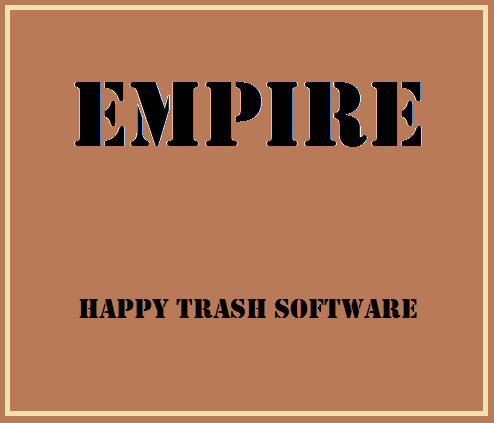
Do you have it all to conquer the world?
Veni, vidi, vici. (I came, I saw, I conquered.)—(JULIUS CAESAR)
This is a round-based military strategic game, in other words, a war game. You start on a map, owning one city. From there, you can produce military units that can explore and conquer the world. But you are not the only one on this map, so soon the fighting will start.
You win the game when you are the only player left on this map. A player can be defeated the hard way: The player loses all cities and all units. Or the player decides to resign.
War does not determine who is right—only who is left.—(ANONYMOUS)
Start a new game
When you start a new game, you have several options to adapt the game to your needs.
- Game rules complexity
-
To offer something both for novice and expert players, there are different types of game rule sets.The rules are the same for all players of the game.
-
 Beginner
Beginner
-
This game is for getting used to the game concepts. The following rules apply to this type of game:
- The world is openly visible to all players. So there is no need to explore the world.
- Only border, sea, land and city fields. Terrain types of the different land fields have no effect.
- Only army, transporter, destroyer, cruiser and battleship units.
-
 Standard
Standard
-
This game is for players with fun in exploring. The following rules apply to this type of game:
- Fog of war is active, so each player only sees those parts of the map the player has already explored. Even that knowledge of fields, once explored, decays: Imagine you once saw an enemy unit there; you have to move a unit near to that field to see if the enemy is still there. (Outdated fields are drawn a bit grayed-out.)
- Only border, sea, land and city fields. Terrain types of the different land fields have no effect.
- Only army, fighter, transporter, destroyer, submarine, cruiser, battleship and carrier units.
- Cities that continue to produce the same type of unit consecutively get a bonus of 1/6 on their production for all but the first unit.
-
 Advanced
Advanced
-
This game is for advanced players. Compared to the standard game, the following rules apply to this type of game:
- New terrain types for land fields add more strategic complexity: Rough, river, forest, and mountain.
- All unit types available.
- For most units, enemy air units can be seen in distance of 2 fields.
- Damaged units have their attack strength reduced by 50%.
- Production in cities gets more complex:
- Cities start with a random productivity between 60% and 160%.
- Some cities are specialized on units types. If so, this unit type is listed in blue and marked with an asterisk in the production dialog. For this unit type, the city is 20% more productive, unfortunately it is 10% less productive for all other unit types.
- Air units can bombard cities. If they win, either the unit in production will be destroyed, or the productivity of the city is decreased by 10%.
- Cities have to support existing units. If your number of units is more than double your number of cities, then productivity of all cities is decreased further for each new unit. (A city producing nothing counts double here.)
-
- World size horizontally
-
The width of the world.
- World size vertically
-
The height of the world.
- Topology
-
Chooses the number of neighbors a field has
-
 Squares, 8 neighbors (original Empire)
Squares, 8 neighbors (original Empire)
-
Units can move also diagonally.
-
 Squares, 4 neighbors
Squares, 4 neighbors
-
Units can not move diagonally.
-
 Hexagons
Hexagons
-
Just like honeycombs, each field has 6 neighbors.
-
 Hexagons hor.
Hexagons hor.
-
Just like honeycombs, each field has 6 neighbors. Horizontally aligned.
-
- World borders
-
Chooses if the world has borders or bends in itself.
- City density
-
A higher value will create more cities, a lower value less.
- Land density
-
A higher value will create more land, a lower value more sea.
- Continents size
-
A higher value will make larger land masses, a lower value more small islands.
- Quickstart
-
If selected, all players start the game with some pre-produced military units.
- Name
-
The name of the game, for naming saved games. (Optional.)
- Started at
-
When the game was started. Will be set automatically.
Players
A game needs at least two players, and can be played with up to six players. The following attributes can be set for the players of the game:
- #
-
Number of player. A fixed value from 1 to 6.
- Type
-
Kind of player and how connected to the game.
- Human
-
A human player sitting in front of the same computer. If there is more than one player of that type, they have to turn seats.
- Computer simple
-
A simple computer strategy. Computer strategies play fair, they don't cheat and they don't ally.
- None
-
A player slot not used, so less than 6 players will be part of the game. (Not available for the first two players, as the game must start with at least two players.)
- Color
-
The color for units of that player. Must be unique among all players.
- Fight handicap
-
The advantage or disadvantage this player has in fight strength
- Production handicap
-
The advantage or disadvantage this player has in production efficiency
- Name
-
Name of the player. Feel free to put in any name you like.
The Menu
Game
All actions dealing with the whole game.
-
 New...
New...
-
Starts a new game.
-
 Load game...
Load game...
-
Loads a saved game.
-
 Save game...
Save game...
-
Saves a game to continue it later.
-
 Resign current player...
Resign current player...
-
The current player will be eliminated from the game.
The game disbands all the player's units, and all his/her cities will become neutral.
-
 Exit game
Exit game
-
Exits the current game for all players and shows the title screen.
-
 Languages
Languages
-
When game is running: Switches the language for the player currently visible.
Otherwise: Switches the language for the whole program. If you start a new game, this will be the default language for all players. -
 Look&Feel
Look&Feel
-
Switches the look and feel of the graphical elements for this program. The availability of look and feels depends on your machine, so this help only explains a subset of the look and feels you might see.
- cross-platform
-
Chooses a look&feel that looks the same on all machines.
- like OS
-
Chooses a look&feel close to the one of your machine's operating system.
-
 Sounds on/off
Sounds on/off
-
Turns all sounds on or off.
-
 Quit
Quit
-
Quits the program.
View
Settings how the game looks like or behaves for the current player, or informative dialogs for the current player.
-
 Center screen
Center screen
-
Centers the screen onto the current unit.
-
 Zoom level
Zoom level
-
Zooms in or out on the current player's map.
-
 Perspective
Perspective
-
Shows the world from other player's or all-knowing perspective. Only available in standard ruleset or advanced ruleset, and when either you or all other players have been defeated.
Only when showing the player's own perspective, the player can change views or give units orders or commands.
-
 World
World
-
Shows the world as it is.
-
-
 Normal view
Normal view
-
 Survey view
Survey view
-
Shows both units and cities, and lets you freely explore the map. When you set focus on a unit or city you own, returns to normal view, so you can give it new orders.
-
 Production view
Production view
-
Shows only cities with their production on the map.
With sufficient zoom, for each city is additionally shown:
- below the city an orange bar shows production progress,
- in the advanced ruleset, above the city a white bar shows the city productivity. (If that bar is also drawn in orange, then the city is currently not producing the unit type the city is specialized in.)
-
 Path view
Path view
-
View for editing automated move paths.
Move paths are useful to give the same orders to all future units, e.g., to bring freshly produced units from the rear to the front line. Each fitting unit that begins a turn on the starting field of a path, is not damaged and has no other commands to follow gets the according go to command.
Move paths can be defined separately for land, sea and air units. They must all start on the player's city (or airbase in case of air units). The end position must be reachable for the unit type, not lead to a circular path route for any military branch, and in case of air units the end position must also be a city or airbase in reach.
To create or edit a path, you have to click on the start point of the path. This opens a dialog where you can edit all paths starting from that position. When you press the button "Create new path", the dialog will disappear, until you click the end point of the new path.
You can't remove a path by yourself. But you can make it applicable for none of the military branches, then the system will remove it when you leave the dialog.
-
 Replay latest enemy moves
Replay latest enemy moves
-
Replays the enemy moves of the last turn that were visible for you. When finished, returns to normal view.
-
 Replay latest own move
Replay latest own move
-
Replays the latest own move. When finished, returns to normal view.
-
 Context menu...
Context menu...
-
Shows the context menu for the current unit or position, if applicable. Behaves like a mouseclick.
-
 Status report...
Status report...
-
Shows a global status report for the current player.
-
 Cities production report...
Cities production report...
-
Shows a cities production overview for the current player.
Selecting an entry and accepting that change will focus to that city on the map.
-
 Log book...
Log book...
-
Shows the log book for the current player.
Selecting a log book entry and accepting that change will switch to survey view and move the cursor to the position of that log book entry on the map.
-
 Game properties...
Game properties...
-
Shows the game properties the game was created with.
-
 Player settings...
Player settings...
-
A dialog to adapt the way the game presents to the current player.
Orders
Orders for the current unit of the current player.
-
 Production...
Production...
-
Changes production.
Only applicable for cities.
-
 Move paths...
Move paths...
-
Changes move paths starting this position.
Only applicable in path view, and only for cities and airbases.
-
 Go to
Go to
-
Gives the unit the order to move to a destination.
The computer only offers destinations this unit can reach on its own. When choosing the path, the computer takes the terrain into account, but no other units in the way.
Before moving onto a field owned by enemies, you have to repeat the command from the neighboring field. (This helps preventing accidental attacks.)
-
 Escort
Escort
-
Gives the unit the order to escort another sea unit.
Only applicable to sea units. The user selects the target sea unit to escort. From then on this sea unit will try to follow the target sea unit at the best of its abilities.
-
 Go home
Go home
-
Gives the unit the order to return to next own city (or airbase or carrier for air units). If multiple cities are equidistant, one will be chosen at random.
Useful for units with limited range (like air units), or for damaged units for repair.
-
 Explore
Explore
-
Gives the unit the order to explore areas not explored so far.
Unit will head to the nearest unexplored area and start to explore it. It will try to maximize the amount of terrain it can explore, but will prefer short-term gains to long-term gains. The unit will clear this order on its own initiative, if
- it's getting low on fuel (for units with limited range),
- it passes a neutral city (for land units),
- or there is no unexplored terrain within reach (or a reasonable number of turns away).
-
 Sentry
Sentry
-
Gives the unit the order to sentry and wait for new orders.
Useful for guarding units, or for land units waiting for their transporter, or for loaded units.
Not applicable in cities. For air units only applicable in safe places like carriers or airbases.
-
 Load units
Load units
-
Gives the unit the order to load other units.
Applicable for transporters and carriers, when outside of a city.
The unit remains at position until fully loaded. Each fitting neighboring movable unit that is sentry or without orders is loaded.
-
 Unload units
Unload units
-
For transporters and carriers: Wakes up all contained units for unloading.
-
 Build airbase...
Build airbase...
-
In the advanced game, for armies and tanks: Builds an airbase. The building unit is used as garrison and will therefore disappear.
-
 Clear orders
Clear orders
-
Clears the unit's orders.
-
 Clear alerts
Clear alerts
-
Unit can continue its path.
-
 Disband unit...
Disband unit...
-
Disbands unit.
-
 Rename...
Rename...
-
Renames unit or city.
-
 Next
Next
-
Changes focus to next unit.
This is not an order but a command, so any other order the unit may have is not affected.
Useful to let other units move first this turn, e.g., because they are in the way, or they shall attack first.
-
 Skip turn
Skip turn
-
Unit won't move this turn.
This is not an order but a command, so any other order the unit may have is not affected.
A city might repair a damaged unit that skips turn and stays in the city.
Also useful, if you're not sure what to do with this unit, but don't want to sentry, e.g., because you want to be reminded every turn, or it's in a city, or because a passage is currently blocked by another unit that will move away next turn.
A unit you skipped the turn for won't be focused again in normal view this turn, but in survey view you can still pick the unit and thereby revoke this command.
-
 End turn
End turn
-
Ends turn for current player, so the next player can move.
To end the turn, you must be in normal view, and all your units must have moved or skipped their turn.
?
Some information about the program.
-
 Help...
Help...
-
Displays some help about this program.
-
 About Empire...
About Empire...
-
Displays information about this program.
During the game
You can use the following input methods (besides the menu options) during the game.
Keyboard Actions
| Action | Key | Key |  Squares, 8 neighbors (original Empire) |
 Squares, 4 neighbors |
 Hexagons |
 Hexagons hor. |
|---|---|---|---|---|---|---|
| ← Move current unit west | NUMPAD4 | A | x | x | x | |
| → Move current unit east | NUMPAD6 | D | x | x | x | |
| ↑ Move current unit north | NUMPAD8 | W | x | x | x | |
| ↓ Move current unit south | NUMPAD2 | X | x | x | x | |
| ↖ Move current unit north-west | NUMPAD7 | Q | x | x | x | |
| ↗ Move current unit north-east | NUMPAD9 | E | x | x | x | |
| ↙ Move current unit south-west | NUMPAD1 | Y | x | x | x | |
| ↘ Move current unit south-east | NUMPAD3 | C | x | x | x |
Mouse
A left mouse click on any position could (if unambiguous and non-critical) lead to a direct action, or information in the status bar, or shows a context menu of the options with this position. The possible options depend on
- the active view mode,
- if the field contains units that could gain focus,
- if currently a unit is in focus that could reach or attack this position.
Fields
A map is not the territory—(ALFRED KORZYBSKI)
 Unexplored
Unexplored
In standard and advanced games, when the game starts, nearly all terrain is shown as unexplored. The real terrain can be uncovered by moving one of your units onto or near to it.
The whole art of war consists in getting at what is on the other side of the hill, or, in other words, in learning what we do not know from what we do.—(DUKE OF WELLINGTON)
 Border
Border
A field that no unit can move to, cross, attack, or do anything else with it. Marks the edge of the map. As nothing can happen on this field, it never outdates.
 Sea
Sea
A field that only sea units or air units can move to. Can take only one unit at a time.
 Land
Land
A field that only land units or air units can move to. Can take only one unit at a time.
 City
City
It is vital for success to conquer cities, as cities can produce military units.
A city is a field that can be conquered by land units. If successful, the city gets colored by the player's color, and the player can choose what unit this city will produce. The conquering land unit is used as garrison for the city and will therefore disappear.
Any city owned by a player can produce land units and air units. But only cities neighboring a sea field can produce sea units. A neutral city produces nothing.
A neutral city or enemy city can be conquered by land units. Air units can attack the city's production or enemy units residing in the city. Sea units can do nothing with them.
In your own cities, you can stack as many units as you want to. Even more, air units can land in them, and damaged units can be repaired by staying in them.
In combat, cities can not attack, only defend themselves. They do this with a defense rating of 2 and a damage rating of 1.
 Rough
Rough
A land field. Additionally, in the advanced game,
- tanks are slowed down to 1 move per turn when entering this field.
 River
River
A land field. Additionally, in the advanced game,
- tanks are slowed down to 1 move per turn when entering this field,
- and all land units get their defense rating doubled against tanks.
 Forest
Forest
A land field. Additionally, in the advanced game,
- tanks are slowed down to 1 move per turn when entering this field,
- and all land units get their defense rating doubled against all attackers except army.
 Mountain
Mountain
A land field. Additionally, in the advanced game,
- tanks cannot enter this field, but still can attack units in it,
- and all land units get their defense rating doubled against all attackers except army.
Units
Military units are essential for your success. As each kind of unit has its strengths and weaknesses, you need to understand how to use them most efficiently.
Not all units are available in all game rules complexities, and sometimes there are subtle differences of the units' properties between those, so all unit properties are listed for all complexities. Properties are:
- Type
-
Either land, sea or air unit.
- Turns to produce
-
How many turns it takes for a standard city to produce the first unit of that kind.
- Sighting range
-
How far this kind of unit can see and explore new territories. Also applies for enemy sighting alerts.
- Load
-
The kind of load this kind of unit can take, if not damaged or hindered otherwise. Names the number of cargo holds this kind of unit provides, the kinds of units it can load, and for each of those the number of holds that kind of unit takes.
- Moves per turn
-
How many moves this kind of unit can move per turn, if not damaged or hindered otherwise.
- Moving range
-
Air units need to refuel within their unit range, or they crash and get destroyed. They can refuel by landing in cities, on carriers or on airbases.
- Move-over
-
Air units can move over other units—but they must end their turn on a field on their own, or on a field they can land on. While a unit is moving over another unit, no other unit might move, so actions like Next and Skip turn cannot be performed then.
- Maximum damage
-
The number of hits this kind of unit can take before it is destroyed.
- Can attack coastal units
-
Only applies to sea units. Indicates if this kind of unit can attack land units standing on the shore.
- Attack strength
-
Defines how likely this unit will win a combat round when attacking.
- Defense strength
-
Defines how likely this unit will win a combat round when attacked.
- Shot damage
-
If this unit has won a combat round, defines how many hits the enemy gets.
 Army
Army
A land unit, and therefore able to occupy cities. Can be loaded by transporters.
 Beginner |
 Standard |
 Advanced |
|
|---|---|---|---|
| Type |  Land Land |
||
| Turns to produce | 6 | ||
| Sighting range | 1 | 1 (2 for air units) | |
| Load | none | ||
| Moves per turn | 1 | ||
| Moving range | n/a | ||
| Move-over | no | ||
| Maximum damage | 1 | ||
| Can attack coastal units | n/a | ||
| Attack strength | 2 | ||
| Defense strength | 2 | ||
| Shot damage | 1 | ||
 Tank
Tank
A land unit, and therefore able to occupy cities. Can be loaded by transporters.
When an undamaged tank conquers a city, only half of it is used up as garrison. The other half becomes a new army.
 Beginner |
 Standard |
 Advanced |
|
|---|---|---|---|
| Type | n/a | n/a |  Land Land |
| Turns to produce | 12 | ||
| Sighting range | 1 (2 for air units) | ||
| Load | none | ||
| Moves per turn | 2 | ||
| Moving range | n/a | ||
| Move-over | no | ||
| Maximum damage | 2 | ||
| Can attack coastal units | n/a | ||
| Attack strength | 2 | ||
| Defense strength | 2 | ||
| Shot damage | 1 |
 Fighter
Fighter
An air unit to explore the world and to fight against bombers. Can be loaded by carriers. In advanced ruleset, can attack city production.
 Beginner |
 Standard |
 Advanced |
|
|---|---|---|---|
| Type | n/a |  Air Air |
|
| Turns to produce | 12 | ||
| Sighting range | 1 | 2 | |
| Load | none | ||
| Moves per turn | 5 | 6 | |
| Moving range | 20 | 18 | |
| Move-over | yes | ||
| Maximum damage | 1 | ||
| Can attack coastal units | n/a | ||
| Attack strength | 2 | ||
| Defense strength | 2 | ||
| Shot damage | 1 | ||
 Bomber
Bomber
An air unit to explore the world and to fight submarines. Weak against fighters. In advanced ruleset, can attack city production.
 Beginner |
 Standard |
 Advanced |
|
|---|---|---|---|
| Type | n/a | n/a |  Air Air |
| Turns to produce | 12 | ||
| Sighting range | 2 | ||
| Load | none | ||
| Moves per turn | 4 | ||
| Moving range | 24 | ||
| Move-over | yes | ||
| Maximum damage | 1 | ||
| Can attack coastal units | n/a | ||
| Attack strength | 2 | ||
| Defense strength | 2 | ||
| Shot damage | 2 |
 Transporter
Transporter
A sea unit to transport armies and tanks, but vulnerable to attacks.
When nearing a city not owned by this player, implicitly performs an unload command.
 Beginner |
 Standard |
 Advanced |
|
|---|---|---|---|
| Type |  Sea Sea |
||
| Turns to produce | 30 | ||
| Sighting range | 1 | 1 (2 for air units) | |
| Load | 6 cargo holds for Army (1) | 6 cargo holds for Army (1), Tank (2) | |
| Moves per turn | 2 | ||
| Moving range | n/a | ||
| Move-over | no | ||
| Maximum damage | 3 | ||
| Can attack coastal units | no | ||
| Attack strength | 1 | ||
| Defense strength | 1 | ||
| Shot damage | 1 | ||
 Destroyer
Destroyer
A cheap and fast sea unit.
 Beginner |
 Standard |
 Advanced |
|
|---|---|---|---|
| Type |  Sea Sea |
||
| Turns to produce | 24 | ||
| Sighting range | 1 | 1 (2 for air units) | |
| Load | none | ||
| Moves per turn | 3 | ||
| Moving range | n/a | ||
| Move-over | no | ||
| Maximum damage | 3 | ||
| Can attack coastal units | no | ||
| Attack strength | 2 | ||
| Defense strength | 2 | ||
| Shot damage | 1 | ||
 Submarine
Submarine
A sea unit to silently track down and destroy other sea units. For submarines, special visibility and vision rules apply:
- An enemy submarine can only be seen by cities, destroyers, cruisers and submarines, or units it's involved in a fight with.
- A submarine can only see other sea units, or units it's involved in a fight with.
 Beginner |
 Standard |
 Advanced |
|
|---|---|---|---|
| Type | n/a |  Sea Sea |
|
| Turns to produce | 24 | ||
| Sighting range | 1 | ||
| Load | none | ||
| Moves per turn | 2 | ||
| Moving range | n/a | ||
| Move-over | no | ||
| Maximum damage | 2 | ||
| Can attack coastal units | no | ||
| Attack strength | 2 | ||
| Defense strength | 1 | ||
| Shot damage | 3 | ||
 Cruiser
Cruiser
A strong sea unit.
 Beginner |
 Standard |
 Advanced |
|
|---|---|---|---|
| Type |  Sea Sea |
||
| Turns to produce | 36 | ||
| Sighting range | 1 | 1 (2 for air units) | |
| Load | none | ||
| Moves per turn | 2 | ||
| Moving range | n/a | ||
| Move-over | no | ||
| Maximum damage | 8 | ||
| Can attack coastal units | yes | ||
| Attack strength | 2 | ||
| Defense strength | 2 | ||
| Shot damage | 2 | ||
 Battleship
Battleship
The strongest sea unit in the game. In many aspects a stronger version of the cruiser.
 Beginner |
 Standard |
 Advanced |
|
|---|---|---|---|
| Type |  Sea Sea |
||
| Turns to produce | 60 | ||
| Sighting range | 1 | 1 (2 for air units) | |
| Load | none | ||
| Moves per turn | 2 | ||
| Moving range | n/a | ||
| Move-over | no | ||
| Maximum damage | 12 | ||
| Can attack coastal units | yes | ||
| Attack strength | 2 | ||
| Defense strength | 2 | ||
| Shot damage | 3 | ||
 Carrier
Carrier
A sea unit to transport fighters, but vulnerable to attacks.
 Beginner |
 Standard |
 Advanced |
|
|---|---|---|---|
| Type | n/a |  Sea Sea |
|
| Turns to produce | 48 | ||
| Sighting range | 1 | 1 (2 for air units) | |
| Load | 8 cargo holds for Fighter (1) | ||
| Moves per turn | 2 | ||
| Moving range | n/a | ||
| Move-over | no | ||
| Maximum damage | 8 | ||
| Can attack coastal units | no | ||
| Attack strength | 1 | ||
| Defense strength | 2 | ||
| Shot damage | 1 | ||
 Airbase
Airbase
This is a strange kind of unit: Airbases are not produced by cities. An army or tank on a land field can "build" and transform permanently into an airbase. An airbase, once installed, cannot move. It can only be disbanded. If successfully attacked, it will be destroyed, and all contained units will be lost.
It can hold up to 8 fighters or bombers, but no other units. Especially, the field is forbidden to be entered by land units, even if the airbase is built on land.
 Beginner |
 Standard |
 Advanced |
|
|---|---|---|---|
| Type | n/a | n/a |  Land Land |
| Turns to produce | 0 | ||
| Sighting range | 1 (2 for air units) | ||
| Load | 8 cargo holds for Fighter (1), Bomber (1) | ||
| Moves per turn | 0 | ||
| Moving range | n/a | ||
| Move-over | no | ||
| Maximum damage | 1 | ||
| Can attack coastal units | n/a | ||
| Attack strength | n/a | ||
| Defense strength | 2 | ||
| Shot damage | 1 |
Player view settings
A dialog to adapt the way the game presents to the current player.
-
 Production reports for
Production reports for
-
If turned on, a dialog is shown each time a city produces a unit of that kind. This dialog also allows naming the unit.
-
 Land units
Land units
-
If turned on, a dialog is shown each time a city produces a land unit.
-
 Air units
Air units
-
If turned on, a dialog is shown each time a city produces an air unit.
-
 Sea units
Sea units
-
If turned on, a dialog is shown each time a city produces a sea unit.
-
-
 Sounds
Sounds
-
Turns on sound signals
-
 Prompts
Prompts
-
If turned on, plays a signal each time a unit gets active that needs a new command.
-
 Commands
Commands
-
If turned on, plays a sound each time a unit follows a command.
-
 Movement
Movement
-
If turned on, plays a sound if a unit moves.
-
 Battle
Battle
-
If turned on, plays a sound if a unit is in battle.
-
 Alarms
Alarms
-
If turned on, plays an alarm sound, e.g., for enemy sightings.
-
-
 Animation delays
Animation delays
-
Delays in physical time (but not game time) for animations.
-
 Map
Map
-
Map display.
-
 Distance information
Distance information
-
Shows distance information for the active unit on the map, if zoom level permits.
-
 Rectangle (surrounding borders)
Rectangle (surrounding borders) Globe (north/south borders)
Globe (north/south borders) Torus (no borders)
Torus (no borders) Deutsch (Deutschland)
Deutsch (Deutschland) English (United States)
English (United States) Zoom level 1 (64x64, extremly detailed)
Zoom level 1 (64x64, extremly detailed) Zoom level 2 (32x32, very detailed)
Zoom level 2 (32x32, very detailed) Zoom level 3 (24x24, detailed)
Zoom level 3 (24x24, detailed) Zoom level 4 (16x16, middle resolution)
Zoom level 4 (16x16, middle resolution) Zoom level 5 (8x8, small)
Zoom level 5 (8x8, small) Zoom level 6 (4x4, overview)
Zoom level 6 (4x4, overview) Zoom level 7 (2x2, high-level overview)
Zoom level 7 (2x2, high-level overview) Messages
Messages